
Order Your Perfect Locket Today
Are you ready to hold your precious memories close with a beautiful locket? We make it easy with our user-friendly E-commerce website. While we do have a studio for in-person orders, we are thrilled to serve customers from all over with our online platform.
Here's how to easily place your locket order on our website:
1. Explore Our Selection: Our website is a treasure trove of locket options, customer stories, and information about our materials and brand. Take your time to find the perfect locket that speaks to you.
2. Narrow Down Your Search: With our "Shop" tab, you can easily filter your search by material, style, or other preferences, helping you quickly find your dream locket.
3. Use Our Search Bar: Already know exactly what locket you want? Simply enter the name or description in the search bar on the top left corner of our home screen.
4. Personalize Your Locket: Once you've found the locket that captures your heart, it's time to add your photos. Our open pendant lockets hold one photo while our closed lockets hold two. And don't worry, you can choose to add one or two photos during the ordering process.
It's that simple! So don't wait any longer - order your perfect locket today and keep your story close to your heart.
Follow the easy steps below:
1. Click on your desired locket.
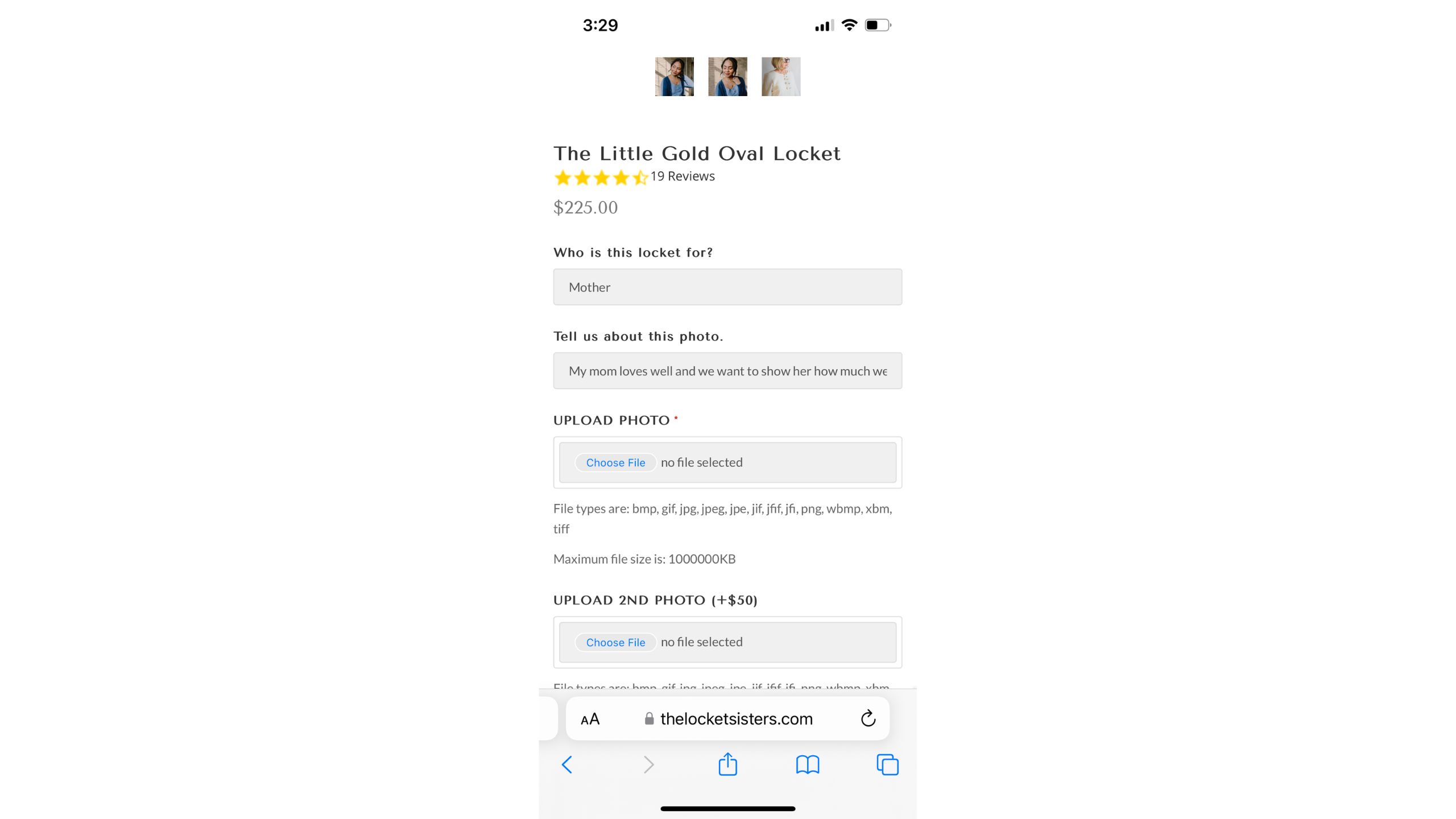
A pop-up box will appear for additional information.
- Who is this locket for?
- Tell us about the photo.
Though not required, sharing your story helps us connect with you.
2. Upload a Photo: Click "Choose File" to select a picture from your device.
If using a computer, ensure the photo is downloaded or accessible.
If the photo is only on your phone, you have two options: order on your phone or email the photo to yourself for use on a computer.
If you are using an old photo that isn't digital, read here to learn how to make your paper photo a digital photo.
3. Upload a Second Photo: If desired, you can add another picture for a closed locket by following the same steps as above.
Choose "Yes" if adding a second photo.
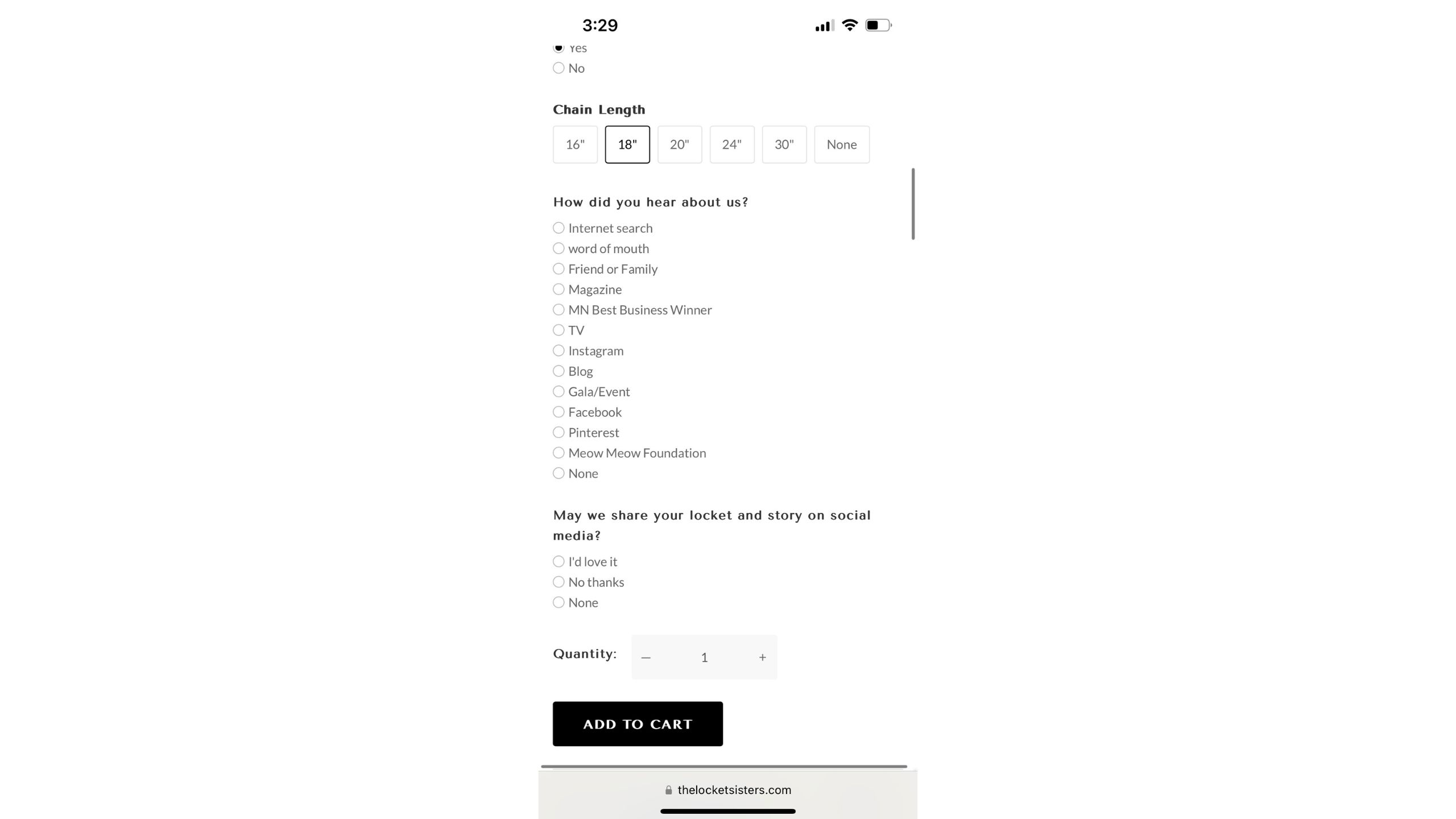
4. Select Chain Length: Choose your desired length. For guidance, check our blog to see how different lengths look on various people.
5. Tell Us How You Heard About Us: This helps us track our marketing efforts.
6. Share on Social Media: You can opt to share, but it's your choice. We respect your story and will not use it without permission. However, sharing can bring joy or comfort to others with similar experiences.
7. Quantity: Select the number of lockets with the same design and photo.
8. Add to Cart: Once finished, click "Add to Cart." You can review your order, add a coupon code if available, and proceed to checkout. First-time buyers get a welcome discount.
9. Checkout: Select "Checkout."
10. Your Information: Enter your email for order updates. You may also subscribe to our monthly newsletter featuring stories, sales, new products, and contests.
11. Shipping Address: Provide the address for your locket to be delivered. For a special gift, you can send a locket directly to your loved one by entering their address and a personalized note at checkout.
12. Shipping Method: We offer fast and free shipping, arriving within 3 5 days. If you need it sooner, we offer alternative options at checkout.
13. Payment: Ready to pay? Use a credit or debit card or PayPal. Enter your information and you're all set!
- Notes: For specific requests, leave a note. You may ask for a proof or provide cropping instructions for your photo. You can also request to have us write a message from you to include in the box.
14. Place Order: After submitting your order, we'll begin creating your locket. Our typical processing time is 5-8 days, followed by 1-5 days for shipping depending on the post office's demands. For international orders, please allow 7-15 days for delivery.

Ordering a locket on our website is a hassle-free and personalized experience. Place your order now and surprise your loved one with a beautiful locket!


